This guide shows you just how to log in and download your Shareholder Yield investment newsletters.
How to log in
To start you must log into your account. To do this go to www.quant-investing.com Click on the Subscriber Login icon at the top right of your screen.
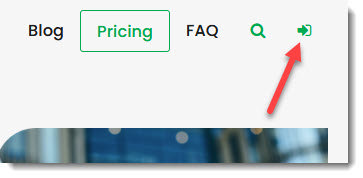
Enter your login details and click the Login button.
Your username is your email address.
Your password is the one you received in a separate email, then click the Login button.
On the next screen click on the Go to Newsletter button below the Shareholder Yield Letter heading.
On the next page you will see a list of all newsletters with the latest newsletter at the top.
Click on the newsletter to download it.
For fresh ideas read the latest newsletter
If you are a new subscriber you are of course welcome to read all the newsletters, however if you are looking for fresh investment ideas we suggest you read the latest newsletters first as the ideas are still up to date.
Questions welcome
Please remember, if anything is unclear or you have problems or questions don't hesitate to let us know.
We are always happy to answer questions. And remember there is no such thing as a stupid question.
To ask a question you can click on the Need Help? button on every page of our website.


